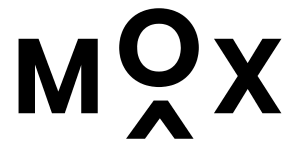Website performance optimization
In today’s digital world, website performance is more than just a technical metric. It is a critical factor that directly impacts user experience, search engine rankings and conversions. A slow, unoptimized website can lead to higher bounce rates, frustrated visitors and lost revenue. Some of the key factors that affect website performance include excessive scripts, bloated code, slow servers and unoptimized images and videos.
How poor performance affects websites
A slow or unoptimized website can lead to several negative consequences. Users expect a page to load in under three seconds, and if it takes any longer, they’re likely to leave. Not only does this drive away potential visitors, but it also affects search visibility. Google considers page speed a ranking factor, meaning that slow sites can struggle to appear in search results or receive lower rankings. This drop in visibility can further impact business performance, especially in e-commerce. Even a one-second delay can reduce conversions by up to 20%, leading to significant revenue loss. Beyond the numbers, slow load times also frustrate users, creating a poor experience that discourages engagement and repeat visits.
Common performance killers
Here are some of the most common reasons why website performance isn’t as it should be.
Excessive scripts and 3rd-party integrations
Many websites load unnecessary JavaScript files from third-party services like analytics, chat widgets, tracking and other marketing tools. While some of these scripts are useful, too many of them can slow down your site. Another reason why even a small number of these scripts can have a devastating impact is because some of these 3rd-party services aren’t optimized.
How to fix it:
- remove unused or redundant scripts
- load non-critical scripts asynchronously or defer them
- use a tag manager like Google Tag Manager to control which scripts load and when
Unoptimized images and videos
Large images and videos are among the most common reasons for slow-loading pages. Many websites still use uncompressed images or fail to use modern formats like WebP.
How to fix it:
- resize and compress images using tools like TinyPNG or ImageOptim, or manually with any image editor at hand
- use lazy loading to load images and videos only when they are needed
- convert images to WebP format for better compression and quality
- create multiple versions of same image that have different sizes and use them in scrset, so the browsers can serve optimal file based on screen size (responsive images)
Bloated code and unused CSS/JavaScript
Websites that have been built and updated over time often accumulate unused CSS and JavaScript. This adds unnecessary weight to your site and increases load times.
How to fix it:
- minify CSS and JavaScript files
- remove unused styles and scripts using tools like PurifyCSS or UnCSS
- load scripts and stylings only where needed and not as a global rule
- reduce reliance on heavy frameworks when possible
Poor hosting and bad server configuration
No matter how optimized your code and media are, your website’s performance will always be limited by the quality of your hosting environment. Shared hosting, where multiple websites share the same server resources, can result in slower load times, especially during peak traffic hours. Slower server response times (Time to first byte – TTFB) delay the start of content loading. Limited resources (RAM, CPU) can get overwhelmed by traffic or background processes. “Noisy neighbors” on shared plans can lead to unstable uptime or performance fluctuations.
How to fix it:
- choose a reliable hosting provider known for speed, security and uptime
- consider upgrading to Virtual Private Server, cloud hosting or managed hosting for better resource allocation and performance
- use Content Delivery Networks to offload assets and serve them geographically closer to your users
- enable server-side caching and keep your backend (e.g. PHP version, database engine) up to date
Even the most finely tuned website will suffer if it’s hosted on slow or overloaded servers. Your hosting infrastructure is the foundation of your website’s performance, so make sure it’s a strong one.
In the example below, you can see how our own website benefited just by moving from shared to cloud hosting.


Revisiting your website for performance improvements
Website performance optimization isn’t a one-time task. It’s an ongoing process as it depends on multiple factors. One of the best ways to ensure your site stays fast is by regularly auditing it using tools like: GTmetrix, Google PageSpeed Insights, Lighthouse, Web Page Test, etc.
Conclusion
Optimizing website performance isn’t just about making a site load faster. It’s about improving user experience, search rankings, and ultimately, business success. By reducing excessive scripts and code, optimizing content, and regularly revisiting your site with performance analysis tools, you can ensure a fast, efficient and user-friendly website which performs.