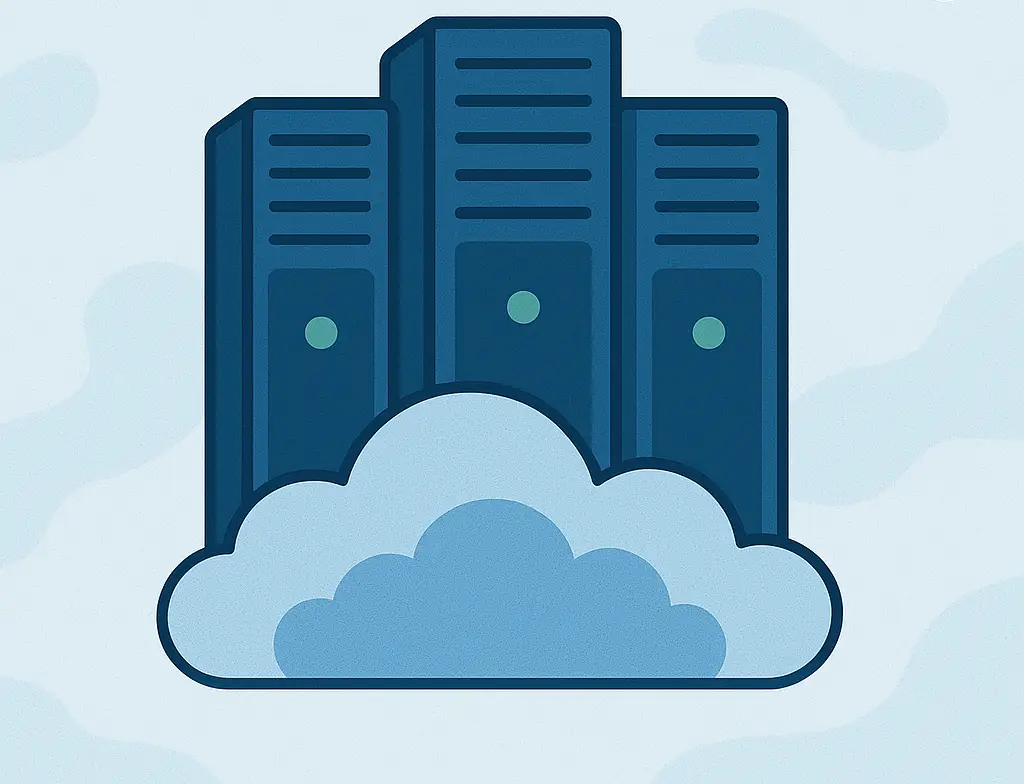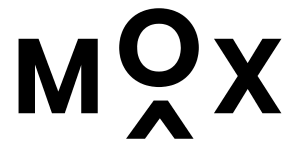Shared hosting explained
When launching a website for the first time, one of the first technical decisions, apart from choosing a domain, is picking a hosting provider and a hosting plan. For many individuals, startups and small businesses, shared hosting often seems like the natural first step. It’s affordable, easy to get started with and doesn’t require advanced technical knowledge.
But is it the right choice for your project? In this post, we’ll break down the pros and cons of shared hosting, highlight common use cases and help you decide if it’s a good fit or if you might need to look elsewhere.
What is shared hosting?
Shared hosting is a type of web hosting where multiple websites are stored on a single server. These websites share the server’s resources like CPU, memory, storage, and bandwidth. It’s similar to renting a room in a large house: you have your own space, but you’re still sharing the kitchen, bathroom and living room with everyone else in the household.
This setup keeps costs down for both the hosting provider and its users. But, this cost-saving comes with some trade-offs.
The pros of shared hosting
1. Affordability
The most obvious benefit of shared hosting is its price. It’s typically the cheapest hosting option available. Providers can offer low prices because multiple websites share the same server. That makes it ideal for new website owners or anyone trying to get online without investing heavily upfront. And there are even companies offering free website hosting.
2. Easy setup and management
Most shared hosting plans are beginner-friendly. Hosting providers usually offer intuitive control panels (like cPanel, Plesk or similar custom dashboards), one-click installations for CMSs like WordPress, and simple domain setup tools. This makes setup and management accessible even for those without technical backgrounds – you don’t need to be a developer or sysadmin to manage your site.
3. Minimal maintenance
With shared hosting, the hosting company takes care of server maintenance, updates and security patches. Website owners don’t need to worry about managing server’s operating system or troubleshooting deeper infrastructure issues. This lets them focus on building and managing their websites instead of worrying about back-end administration.
4. Technical support
While it may not be premium-level, most shared hosting plans come with 24/7 customer support via chat or email. While the quality and depth of support can vary, most users find it sufficient for basic troubleshooting and guidance. For beginners, this can be reassuring, especially when something doesn’t work as expected.
5. Good for low-traffic websites
If your website is relatively simple, like a portfolio, personal blog, or small business homepage, shared hosting can be more than sufficient. Many websites never come close to using all their allocated resources.
6. Bundled features
Many shared hosting plans include bonuses like free email accounts, SSL certificates or domain registration. These extras can simplify getting a website off the ground.
The cons of shared hosting
1. Limited resources
Since you’re sharing server resources with dozens (or hundreds) of other websites, there’s a limit to what you can use. If a website experiences a traffic spike, it may slow down or worse, go offline, especially if other “tenants” are consuming heavy resources at the same time. If your site starts growing and demanding more processing power, memory, or bandwidth, you might hit those limits quickly.
2. Inconsistent performance
Your website’s performance factors like speed, response time or even website uptime may be affected by your “neighbors” (websites that are on the same server). If another website on the same server experiences a traffic spike or consumes too much CPU or RAM, it may degrade performance for everyone else, even if you’ve done everything right.
3. Potential security risks and concerns
Shared hosting environments are more vulnerable to certain types of attacks, like cross-site contamination. If another website on your server is compromised, it could open the door to attacks affecting others on the same machine. Most hosts implement containment strategies, but the risk is still higher than with dedicated or isolated environments.
4. Limited customization and control
Since the server is managed for multiple users, customization options are usually limited. You usually won’t have root access or the ability to customize server settings deeply. That’s fine for standard websites, but developers working on advanced configurations may find shared hosting too restrictive.
5. Scalability issues
As your site grows, especially if you’re running an online store, a membership site or publishing media-rich content, you may find that shared hosting can’t keep up. Migrating to a more powerful solution (like VPS, cloud hosting or a dedicated server) might become necessary sooner than you expect.
When shared hosting makes sense
Shared hosting works well when:
- You’re launching a new website or MVP
- Your budget is tight and performance needs are low
- You’re building a simple blog, landing page, presentation or portfolio
- You don’t have in-house technical expertise
- You want to have a “set it and forget it” kind of solution
For many websites in their early stages, shared hosting is a perfectly reasonable choice.
When to avoid it
You may want to consider alternatives if:
- Your site receives moderate to high traffic
- You need better speed and uptime guarantees
- You plan to run a complex or resource-heavy application
- You want more control over your hosting environment
- Security and performance are mission-critical
Options like VPS (Virtual Private Server), managed WordPress hosting, cloud hosting, or even a dedicated server may be better suited to your needs in these cases.
Final thoughts
Shared hosting offers a cost-effective and straightforward way to get started online. It lowers the barrier to getting online, allows room to experiment, and keeps costs manageable. But it’s not a one-size-fits-all solution. For many, it’s a practical first step, but as your site grows, upgrading your hosting will likely become necessary.
Understanding both the benefits and the drawbacks will help you choose the right hosting solution for your project, one that balances performance, security, and budget. The key is starting with the right expectations and to prepare to upgrade when the time comes. And if you’re unsure where to begin or when to make that switch, we’re here to help. Reach out and let’s find the right setup for your goals.